There are only two weeks left until the current year 2017 comes to an end and, as usual, we all take advantage of the last days of December to make a compilation of the best and the worst that we have experienced during these 365 days. And in this arduous task of making our own balance of the year, social networks play a fundamental role. What better place to go to remember the good and bad times we have experienced? On social networks we all tend to immortalize those moments that have marked us or made us happier. A clear example is Instagram where day after day we publish endless photos with our friends, our family, our trips and even our food.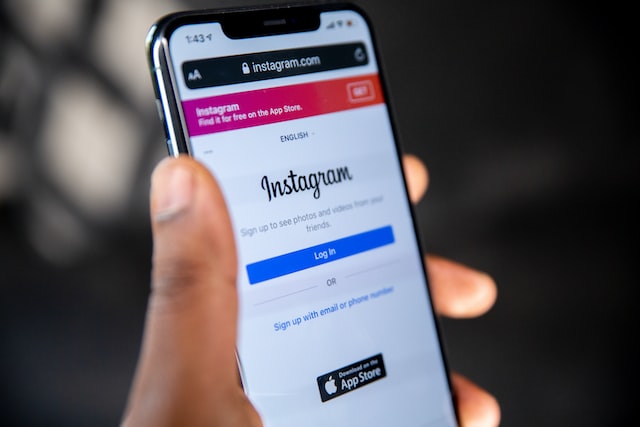
Best of all, you won’t have to go photo by photo recalling the great moments of the year, now Instagram gives you the possibility to access your 9 best photos of 2017 on Instagram or, as they call it, your bestnine 2017. But, How to make your bestnine 2017 on Instagram? We explain it to you below.
How to get my bestnine 2017 on Instagram
To publish your bestnine or, what is the same, your 9 best photos of 2017 on Instagram, you must first access the official Best Nine page at the following address: https://2017bestnine.com/ You can enter this page from your mobile browser or from the computer, as you prefer.
Once you enter this website you will be able to read the following information: “Get your 2017 best nine on Instagram”, that is: “Get your best nine photos of 2017 on Instagram”. The tool will take care of automatically selecting your nine best snapshots published on Instagram during the last twelve months. To do this, you must write your Instagram username in the box provided for this purpose just below and click on the green Get button (or what is the same: “Get”). If you do not remember exactly what your username is, we recommend that you access Instagram to check it.
Immediately after clicking on the ‘Get’ button, the nine photos that have been most viewed and commented on by your followers will appear, as well as all those that have been able to get a greater number of ‘likes’ or ‘likes’. In this way, you will be able to see which photos have had the greatest impact on all the users who follow you and, in addition, you can publish this information on your timeline if you wish.
In addition to obtaining a collage summary with your 9 best photos of 2017 on Instagram, the application also gives you the possibility of obtaining a summary with the total number of likes or likes that your profile has had during 2017 as well as the exact number of posts that you have published throughout the year. In this way, you will be able to see in quite detail how you have managed your account throughout the year.
How to post my bestnine 2017 on Instagram?
Once you have obtained your bestnine 2017 you will be able to publish it on Instagram. You just have to save the image, open your Instagram account and share it exactly like you would any other photo. Of course, do not forget to use the official hashtags for this type of publication: #2017bestnine and #bestnine2017. So everyone will be able to see your 9 best photos published on Instagram during 2017.
This tool also gives you the option to share your 2017 bestnine on Twitter and Facebook. In addition, you can also get your bestnine of 2016.
It should be noted that the Best Nine 2017 Instagram application is not available to all users since it only works with accounts that are public, that is, with all those accounts that do not need the approval of their users to see their content, so If you have a private account it will not work for you. You can make it public to get your bestnine 2017 and then make it private again.
